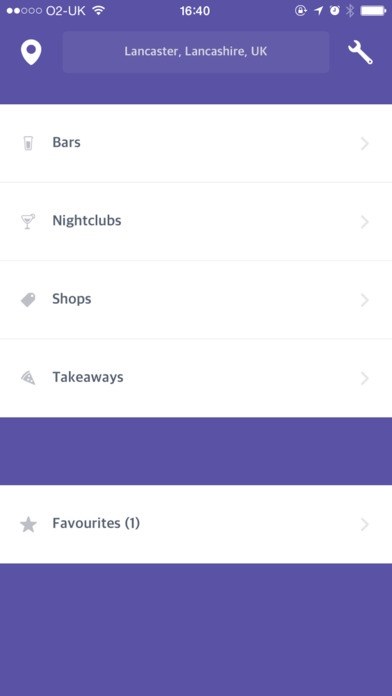All Hours 1.0
Continue to app
Free Version
Publisher Description
Imagine this upsetting scenario: You're having a fantastic evening out, but now sadly it's closing time, and your left with the decision whether to go home or to carry on the night. Obviously, you decided to carry on, but you spend the next hour staggering to the next place, only to find out that's shut too! All Hours is here to make sure that never happens again... Your welcome! With our super simple interface, it's fast and simple to browse all nearby bars, nightclubs, takeaways and shops, by their opening hours and distance. Once you have found your chosen establishment, then you can get directions, summon an Uber cab and travel in style. Features - Search location by GPS - Offline support for all favourites - Get directions via Citymapper/Google Maps or Apple Maps - Uber support! - Full easy to read timetables (if available) - Inbuilt Mapview - Available worldwide! We will be constantly updating All Hours, so if you have any feedback, or ideas, or if you just want to chat about your day, please email us at feedback@northernspark.co.uk. We don't nag you with endless pop-ups to rate All Hours, like other apps, but if you do take a liking to us, then please feel free to rate.
Requires iOS 8.1 or later. Compatible with iPhone, iPad, and iPod touch.
About All Hours
All Hours is a free app for iOS published in the Food & Drink list of apps, part of Home & Hobby.
The company that develops All Hours is Joe Barbour. The latest version released by its developer is 1.0.
To install All Hours on your iOS device, just click the green Continue To App button above to start the installation process. The app is listed on our website since 2015-06-12 and was downloaded 1 times. We have already checked if the download link is safe, however for your own protection we recommend that you scan the downloaded app with your antivirus. Your antivirus may detect the All Hours as malware if the download link is broken.
How to install All Hours on your iOS device:
- Click on the Continue To App button on our website. This will redirect you to the App Store.
- Once the All Hours is shown in the iTunes listing of your iOS device, you can start its download and installation. Tap on the GET button to the right of the app to start downloading it.
- If you are not logged-in the iOS appstore app, you'll be prompted for your your Apple ID and/or password.
- After All Hours is downloaded, you'll see an INSTALL button to the right. Tap on it to start the actual installation of the iOS app.
- Once installation is finished you can tap on the OPEN button to start it. Its icon will also be added to your device home screen.